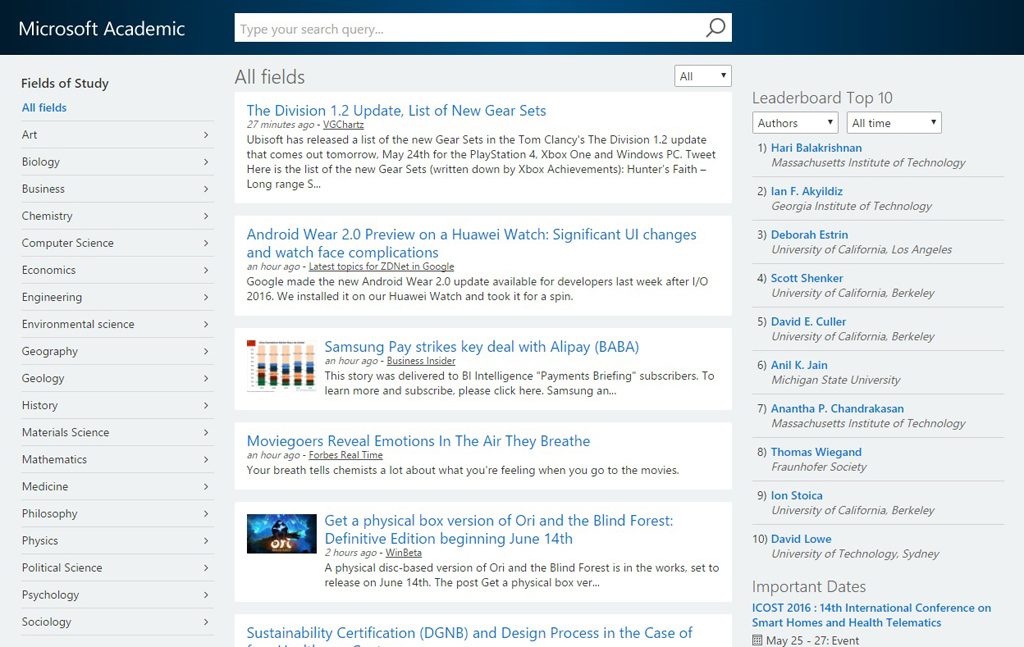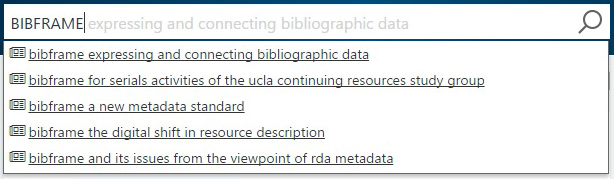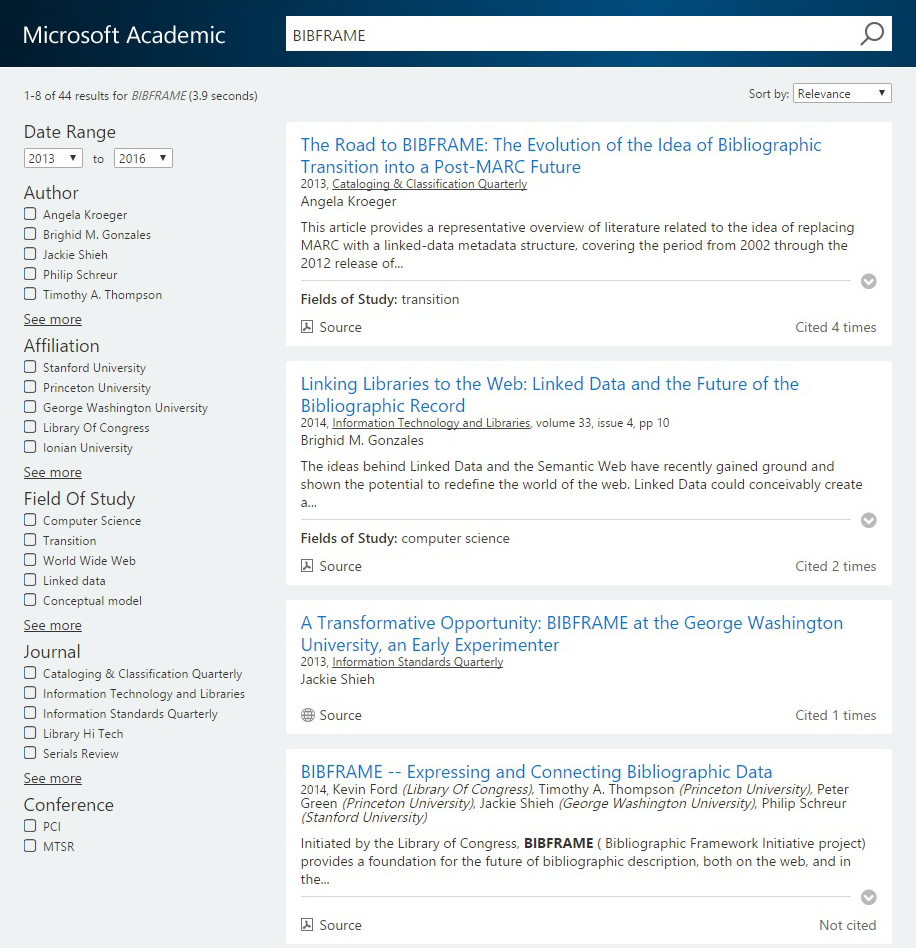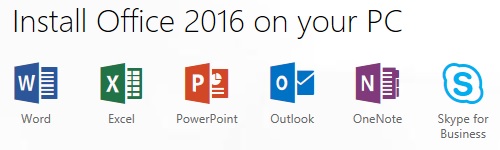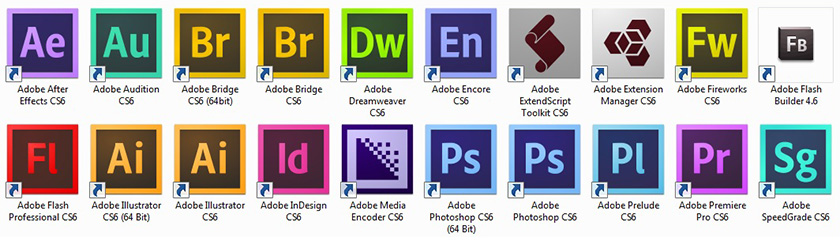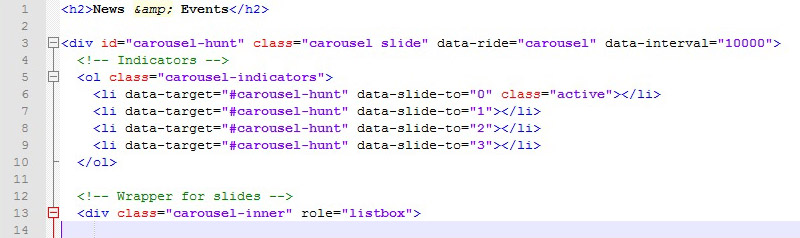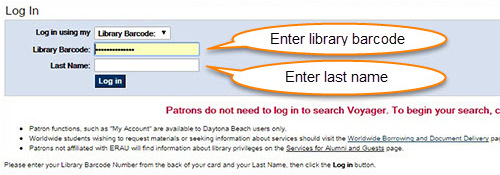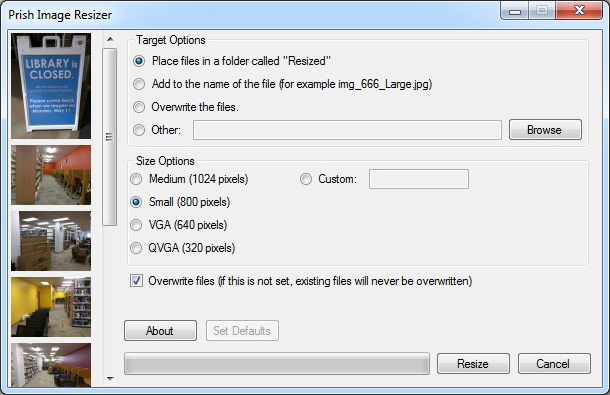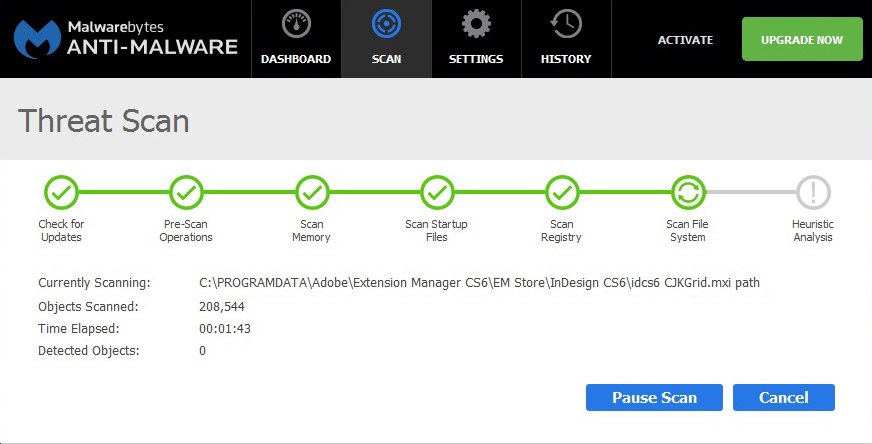Just in the past few months several new technology podcasts have launched which are useful for any librarian interested in technology. A few address library technology topics specifically, while others cover general technology that has relevance to libraries.
Here are some of the best technology podcasts for librarians.
Library Technology
Library 20/20: A Podcast about the Future of Libraries
 Follow along with Charlie Bennett as he talks through the renovation and modernization of the Georgia Tech Library as an example of the future of libraries, especially with the use of technology.
Follow along with Charlie Bennett as he talks through the renovation and modernization of the Georgia Tech Library as an example of the future of libraries, especially with the use of technology.
- Listen on Google Play
- Listen on iTunes
The Library Pros
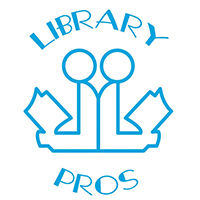 This new podcast (since March) is produced by Chris and Bob, a technology librarian and an “Information Technology professional” who cover new technology applicable to public libraries.
This new podcast (since March) is produced by Chris and Bob, a technology librarian and an “Information Technology professional” who cover new technology applicable to public libraries.
- Listen on Google Play
- Listen on iTunes
LibUX
 Covering all aspects of the library user experience. Amanda and Michael “talk design, development, and the user experience in libraries and the higher-ed web” with many guest contributors.
Covering all aspects of the library user experience. Amanda and Michael “talk design, development, and the user experience in libraries and the higher-ed web” with many guest contributors.
- Listen on Google Play
- Listen on iTunes
- Listen on Soundcloud
- Listen on Stitcher
General Technology
TWiT Bits
 These short podcasts present highlights from Leo Laporte’s longer This Week in Tech (TWiT) episodes at twit.tv. TWiT keeps you up-to-date with all technology from computers to gadgets to the Web. Topics also cover technology culture and politics.
These short podcasts present highlights from Leo Laporte’s longer This Week in Tech (TWiT) episodes at twit.tv. TWiT keeps you up-to-date with all technology from computers to gadgets to the Web. Topics also cover technology culture and politics.
- Listen on Google Play
- Listen on iTunes
- Listen on Stitcher
- View on YouTube
W3 Radio
 Curated and presented by librarian Michael Schofield, this brand-new podcast covers the week in Web technology in under ten minutes.
Curated and presented by librarian Michael Schofield, this brand-new podcast covers the week in Web technology in under ten minutes.
- Listen on Google Play
- Listen in iTunes

 Before the BIBFRAME model began development, OCLC was already experimenting with Linked Data using the
Before the BIBFRAME model began development, OCLC was already experimenting with Linked Data using the 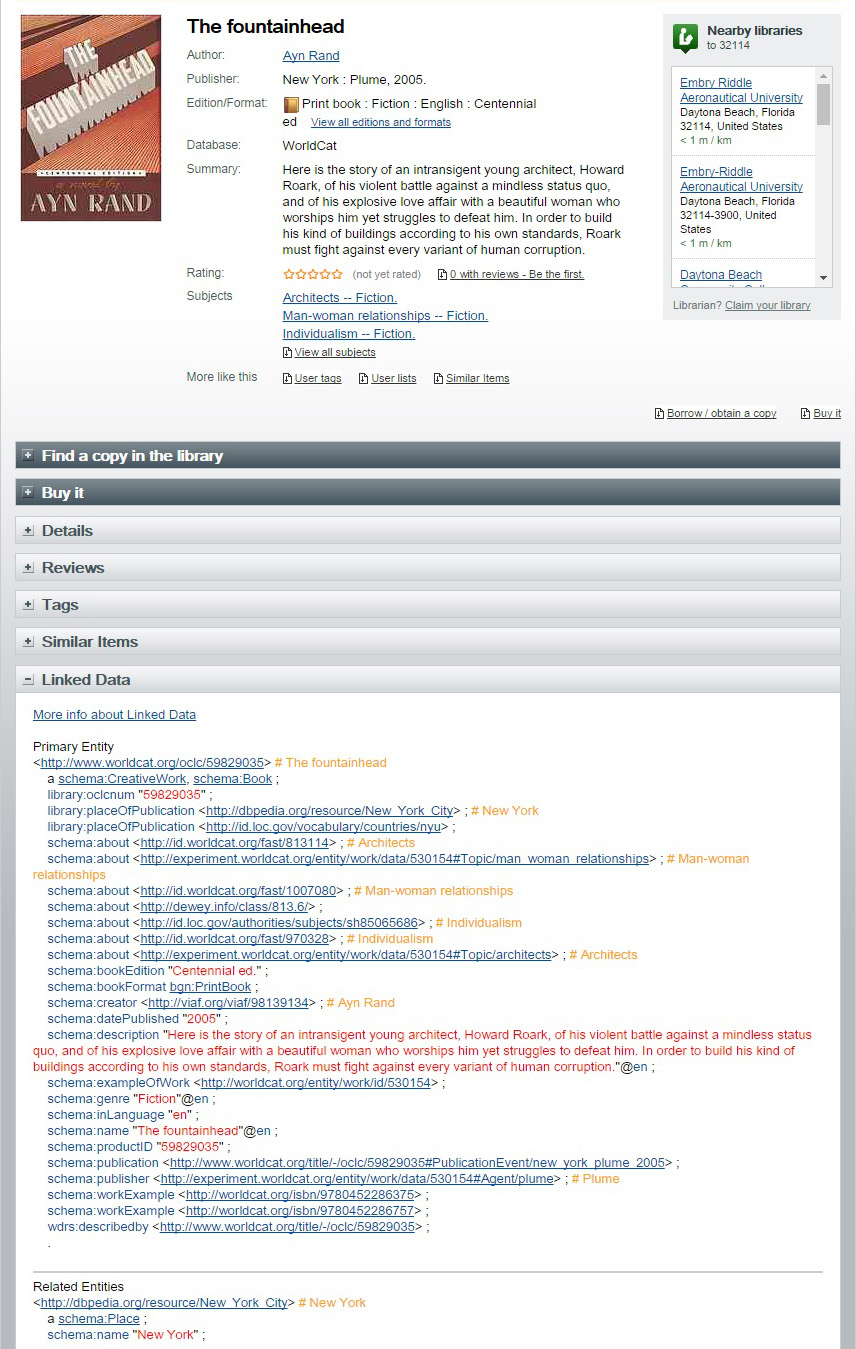
 BLUEcloud Visibility was announced in a
BLUEcloud Visibility was announced in a 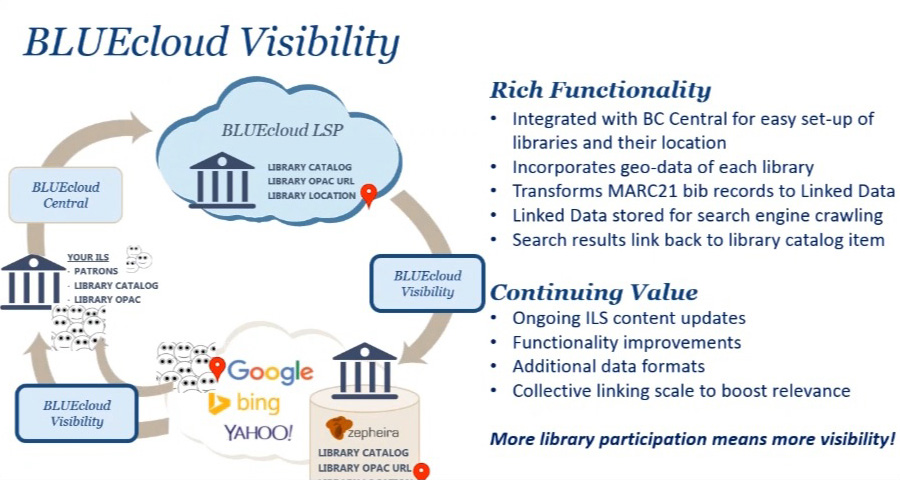
 Innovative Interfaces is an active sponsor of the
Innovative Interfaces is an active sponsor of the 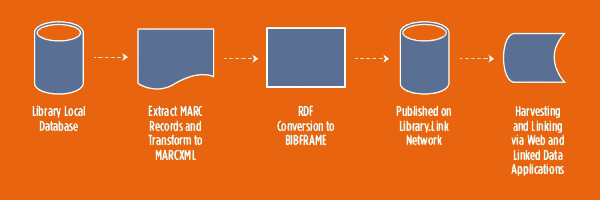
 In January, Ex Libris
In January, Ex Libris